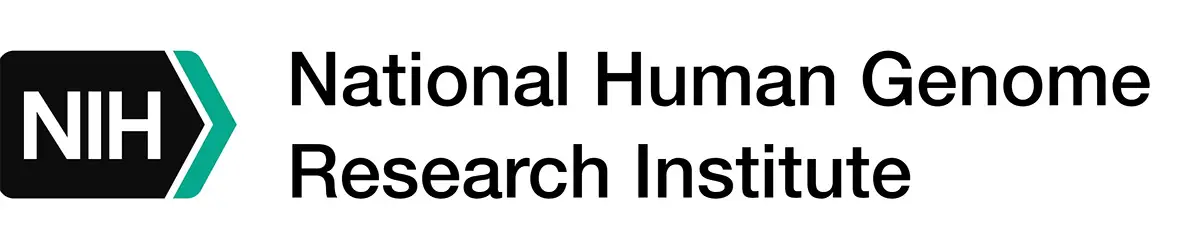Last updated: October 28, 2014
NIH/EPA Safety Testing of Chemicals: Sound Bites and Videos
NIH/EPA Safety Testing of Chemicals: Sound Bites and Videos
February 14, 2008
Three government agencies have created a collaboration to shift chemical toxicity testing from animal screening to a quantitative high throughput screening (qHTS) system: the NIH Chemical Genomics Center (NCGC), run by the National Human Genome Research Institute (NHGRI); the National Toxicology Program (NTP), run by the National Institute of Environmental Health Sciences (NIEHS); and the Environmental Protection Agency's (EPA) National Center for Computational Toxicology (NCCT)
Update: On July 19, 2010, the U.S. Food and Drug Administration (FDA) joined the Tox21 collaboration.

Introduction
Three government agencies have created a collaboration to shift chemical toxicity testing from animal screening to a quantitative high throughput screening (qHTS) system: the NIH Chemical Genomics Center (NCGC), run by the National Human Genome Research Institute (NHGRI), the National Toxicology Program (NTP), run by the National Institute of Environmental Health Sciences (NIEHS) and the Environmental Protection Agency's (EPA) National Center for Computational Toxicology (NCCT).
This page presents a series of sound bites and video clips that can be used to create a broadcast news story about this collaboration. The video files are presented in Flash video for previewing on the web and in full resolution QuickTime video to download and import directly into video editing systems.
To view the Flash Previews, you will need to download and install the latest version of Adobe Flash Player.
To view the QuickTime videos, you will need to download and install the latest version of QuickTime Player.
Sound Bites
Sound Bites by Christopher Austin, M.D.
Director, NIH Chemical Genomics Center
Gaithersburg, Maryland
|
Video Clips
Clips of the NCGC Production Robots and the Production Line
|
Instructions for Downloading
Internet Explorer users
- Right-click on the link to the Quicktime Downloads and select Save Target As from the menu.
- Locate an appropriate folder on your local computer and save the file(s) to that location.
Firefox and Netscape Users
- Right-click on the link to the Quicktime Downloads and select Save Link As from the menu.
- Locate an appropriate folder on your local computer and save the file(s) to that location.
Safari Users
- Right-click on the link to the Quicktime Downloads and select Download Linked File As from the menu.
- Locate an appropriate folder on your local computer and save the file(s) to that location.
Note for Macintosh Users: Instead of right-clicking, hold down the Control key and click on the links to the QuickTime Downloads.
Videos can then be imported directly into video editing software for use.
Video Specifications
These standard definition videos were shot on a Sony 570 DVCAM and edited at full resolution in an Avid Media Composer. The video clips were exported as QuickTime Movies, using the QuickTime H.264 codec, with the following specifications:
- 720 x 486 pixels frame size
- 30 frames per second
- RGB color, compressed at millions of colors, for best compression.
- 44.1 kHz, uncompressed audio, 2 channels of pan-centered mono audio.
Terms of Use
These videos were developed for use by broadcast media to assist with the preparation of news stories. However, all government-produced video is in the public domain and copyright free. Anyone is freely able to use these clips. These video clips were created by Genome Productions, a part of the Communications and Public Liaison Branch of the National Human Genome Research Institute. As a courtesy, it is requested that the an appropriate acknowledgement be given: "Courtesy: National Human Genome Research Institute."