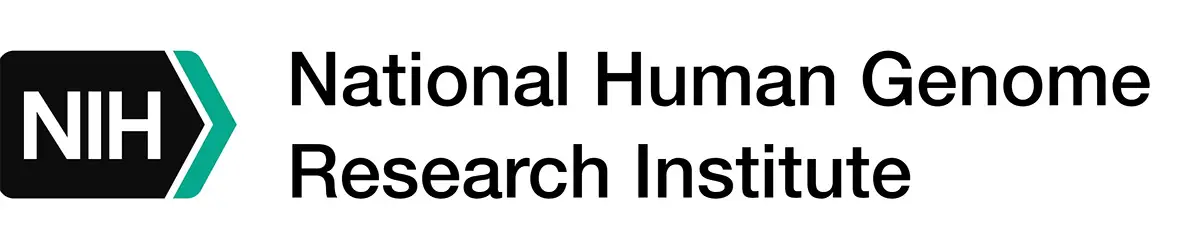Last updated: March 23, 2012
Tox21 Collaboration: Robot B-Roll
Tox21 Collaboration: Robot B-Roll
March 10, 2011

Introduction
The Tox21 high-speed robot screening system, located at the NIH Chemical Genomics Center (NCGC) in Rockville, Md., will test 10,000 different chemicals for potential toxicity, merging existing agency resources (research, funding, and testing tools) to develop ways to more effectively predict how chemicals will affect human health and the environment. The system marks the beginning of a new phase of an ongoing collaboration that is working to protect human health by improving how chemicals are tested in the United States.Tox21 was established in 2008 between the National Institute of Environmental Health Sciences National Toxicology Program (NTP), the National Human Genome Research Institute (NHGRI), and the U.S. Environmental Protection Agency (EPA), with the addition of the U.S. Food and Drug Administration (FDA) in 2010.
Video Clips
Broadcast Version
Toxicity Testing Robot System (*mpg)
Web Preview Version
Toxicity Testing Robot System (**mp4)
B-Roll Shot List
B-Roll Shot List of Tox21 Robotic Testing System![]()
*MPG files are meant to be downloaded to your local computer. Please see Instructions for Downloading.
**MP4 files are meant to be viewed in your Web browser. You do not need to download them to your local computer.
Instructions for Downloading
Internet Explorer Users
- Right-click on the link to the MPG file and select Save Target As from the menu.
- Locate an appropriate folder on your local computer and save the file to that location.
Firefox Users
- Right-click on the link to the MPG file and and select Save Link As from the menu.
- Locate an appropriate folder on your local computer and save the file to that location.
Chrome Users
- Right-click on the link to the MPG file and select Save Link As from the menu.
- Locate an appropriate folder on your local computer and save the file to that location.
Safari Users
- Right-click on the link to the MPG file and select Download Linked File As from the menu.
- Locate an appropriate folder on your local computer and save the file to that location.
Note for Macintosh Users: Instead of right-clicking, hold down the Control key and click on the links to the MPG files.
The clips can then be imported directly into video editing software for use.
Video Specifications
Transport Stream encoding settings:
Format: SD
Video: MPEG-2, Data Rate: 10 Kbit\s, Width: 720 x 480, Color: Millions
Audio:
Bit Rate: 192 Kbit/s, Layer: Layer II, Sample Rate: 48000 Hz
FPS: 29.97
Format: HD
Video: MPEG-2, Data Rate: 15000 Kbit/s, Width: 1920, Height: 1080
Audio: MPEG audio, Bit Rate: 192 Kbit/s, Layer: Layer II, Sample Rate: 48000 Hz
FPS: 29.97
NHGRI presents these full-resolution video clips as an experiment. If you like this approach or had problems, have thoughts or comments, please send them to Larry Thompson, NHGRI Communications Director, at thompsl@mail.nih.gov.
Terms of Use
These clips were developed for use by broadcast media to assist with the preparation of news stories. However, all government-produced video is in the public domain and copyright free. Anyone is freely able to use these clips. These clips were created by Genome Productions, a part of the Communications and Public Liaison Branch of the National Human Genome Research Institute. As a courtesy, it is requested that the an appropriate acknowledgement be given: "Courtesy: National Human Genome Research Institute."
To view the PDF document(s) on this page, you will need Adobe Reader. ![]()